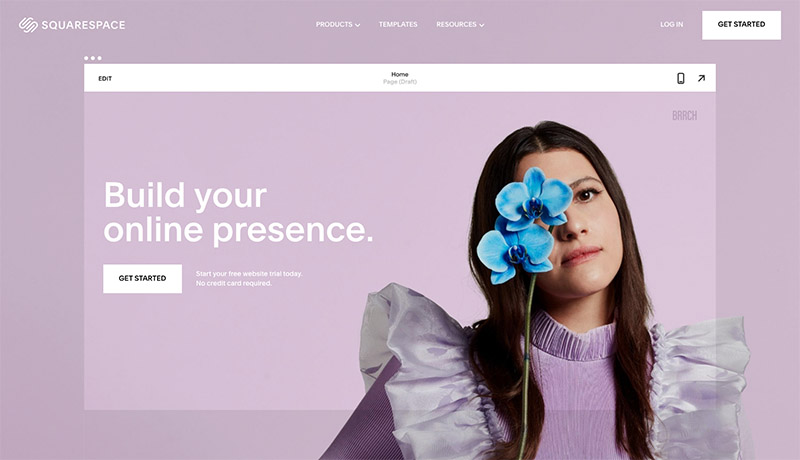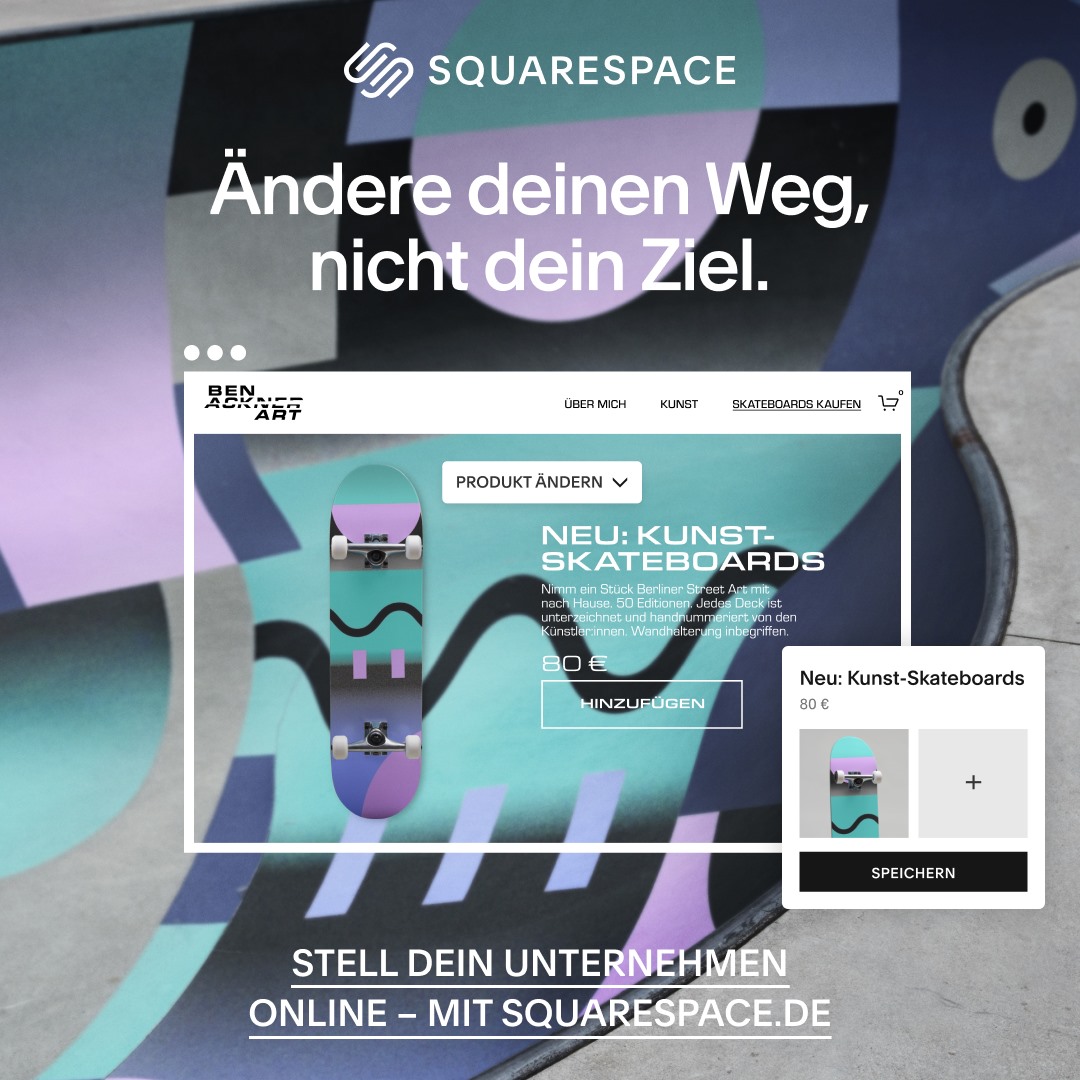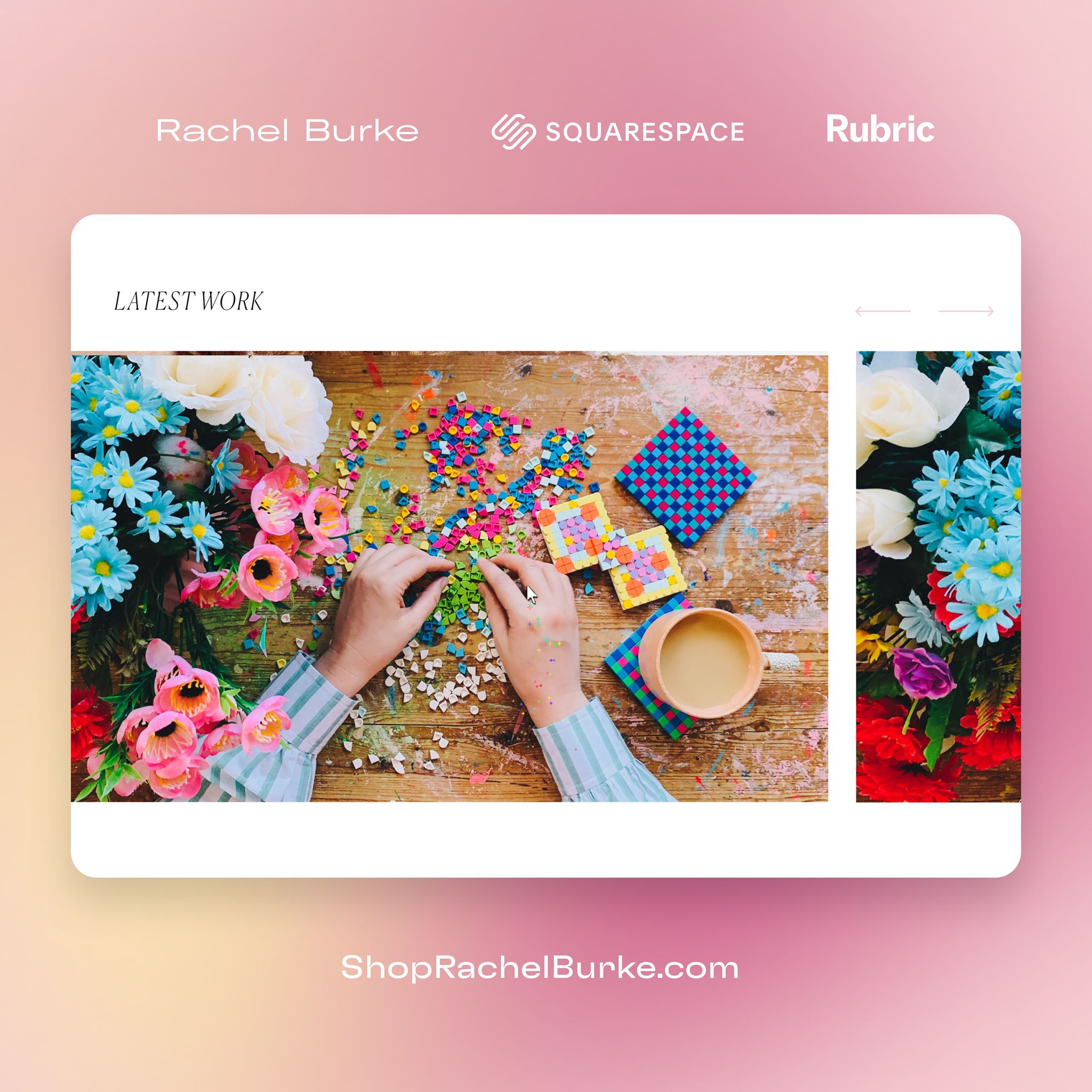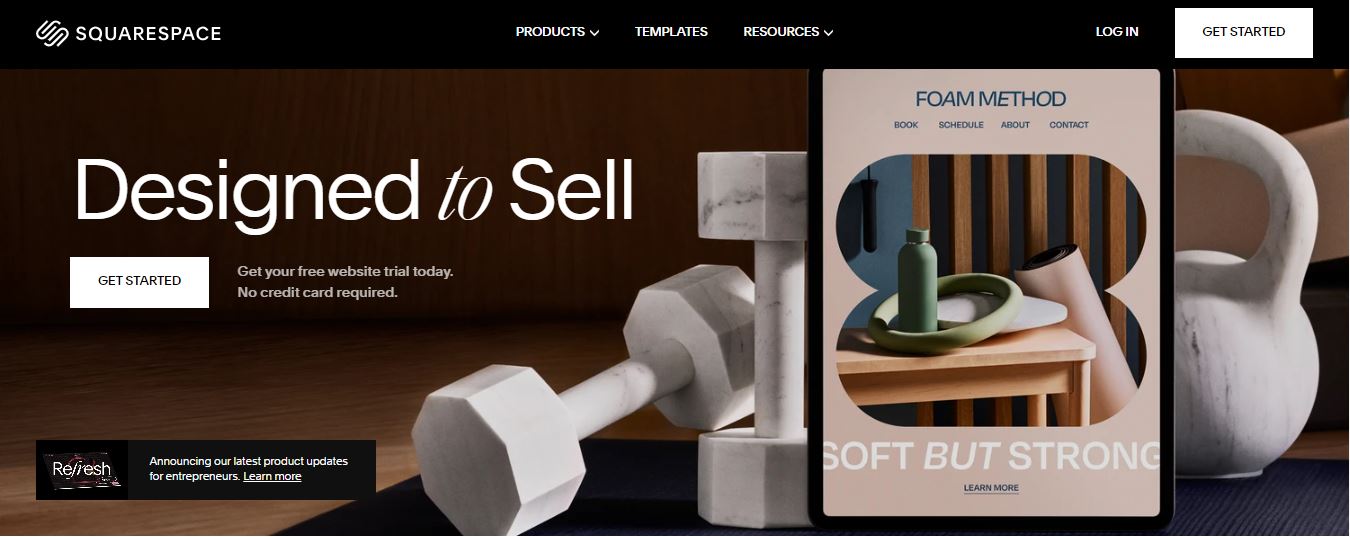What Is Squarespace?
Squarespace is an all-in-one website builder and hosting platform that allows users to create professional-looking websites without any coding knowledge. It offers a variety of pre-built templates that can be customized to match your brand and style, as well as a drag-and-drop interface that makes it easy to add and arrange content.
Squarespace also includes a number of features that are essential for any successful website, such as domain name registration, email marketing, and SEO tools. In addition, it offers a variety of e-commerce features for businesses that want to sell products online.
Squarespace’s website builder is one of the most user-friendly on the market. It uses a drag-and-drop interface, so you can simply add and arrange content by dragging and dropping it into place. You don’t need any coding knowledge to create a website with Squarespace.
Squarespace offers a variety of pre-built templates that are designed by professionals. These templates are responsive, meaning they will look good on all devices, and they are easy to customize to match your brand and style.
Squarespace includes hosting for all of its websites. This means that you don’t need to worry about finding and setting up a web hosting provider. Squarespace’s hosting is reliable and secure, so you can be confident that your website will be up and running 24/7.
Squarespace is a powerful and versatile website builder that is suitable for a wide range of users. It is a great option for businesses and individuals who want to create a professional-looking website without any coding knowledge.
How Squarespace Works?
Squarespace works by providing users with a platform to create and manage their own websites. It offers a variety of pre-built templates that can be customized to match any brand or style, as well as a drag-and-drop interface that makes it easy to add and arrange content.
To create a Squarespace website, users first need to create an account and choose a subscription plan. Once they have subscribed, they can select a template and start building their website.
Squarespace templates are divided into categories, such as Business, Portfolio, Blog, and Online Store. Users can browse through the templates and choose one that best suits their needs. Once they have chosen a template, they can start customizing it to match their brand and style.
Squarespace’s drag-and-drop interface makes it easy to add and arrange content on your website. You can simply drag and drop content blocks into place to create the layout you want. You can also add text, images, videos, and other types of content to your website.
Once you are finished building your website, you can publish it and share it with the world. Squarespace provides users with a domain name and hosting, so they don’t need to worry about finding a separate domain registrar or web hosting provider.
Squarespace is a user-friendly and powerful website builder that is suitable for a wide range of users. It is a great option for businesses and individuals who want to create a professional-looking website without any coding knowledge.
Squarespace Features
Squarespace is a popular website builder and hosting platform that offers a variety of features to help businesses and individuals create professional-looking websites. Here is a more detailed overview of some of the key features of Squarespace:
Templates: Squarespace offers a variety of pre-built templates that are designed by professionals. These templates are responsive, meaning they will look good on all devices, and they are easy to customize to match your brand and style.
Content management: Squarespace makes it easy to add and manage content on your website. You can use the drag-and-drop interface to add text, images, videos, and other types of content to your pages. You can also create custom blog posts and add products to your online store.
Design tools: Squarespace offers a variety of design tools that you can use to customize your website. You can change the fonts, colors, and overall layout of your website to match your brand and style. You can also add custom CSS and JavaScript code to your website.
E-commerce features: Squarespace offers a variety of e-commerce features that allow you to sell products online. You can create a product catalog, add payment processing options, and manage your orders all from within the Squarespace platform.
Marketing tools: Squarespace offers a variety of marketing tools that you can use to promote your website and reach a wider audience. You can integrate your website with social media platforms, create email marketing campaigns, and track your website traffic.
Squarespace is a powerful and versatile website builder that offers a wide range of features. It is a great option for businesses and individuals who want to create a professional-looking website without any coding knowledge.
Ease Of Use Squarespace
Squarespace is known for its ease of use. It is a drag-and-drop website builder, meaning that you don’t need any coding knowledge to create a website. You can simply add and arrange content by dragging and dropping it into place. Squarespace also offers a variety of features that make it easy to get started, such as:
- Templates: Squarespace offers a variety of pre-built templates that are designed by professionals. These templates are responsive, meaning they will look good on all devices, and they are easy to customize to match your brand and style.
- Content management: Squarespace’s content management system is easy to use and understand. You can easily add and edit text, images, videos, and other types of content on your pages.
- Design tools: Squarespace’s design tools are also easy to use. You can change the fonts, colors, and overall layout of your website to match your brand and style without any coding knowledge.
Squarespace also offers a variety of tutorials and help articles to help you get started with your website. You can also contact Squarespace customer support for help with any questions or problems you have. Squarespace is a very easy-to-use website builder. It is a great option for people of all skill levels, including those with no coding knowledge.
Squarespace Templates & Design
Squarespace offers a variety of pre-built templates that are designed by professionals. These templates are responsive, meaning they will look good on all devices, and they are easy to customize to match your brand and style. Here are some examples of Squarespace templates:
- Business: Squarespace offers a variety of templates for businesses of all sizes. These templates are designed to be professional and informative, and they can be customized to match your brand identity.
- Portfolio: Squarespace offers a variety of templates for portfolios. These templates are designed to showcase your work in a visually appealing way.
- Blog: Squarespace offers a variety of templates for blogs. These templates are designed to make it easy to create and publish blog posts.
- Online store: Squarespace offers a variety of templates for online stores. These templates are designed to make it easy to sell products online.
Squarespace offers a variety of templates and design tools that you can use to create a professional-looking website that matches your brand and style.If you are looking for a way to create a professional-looking website without any coding knowledge, then Squarespace is a great option. With its variety of templates and design tools, Squarespace makes it easy to create a website that is unique to you and your business.
Squarespace Customer Support
Squarespace offers excellent customer support via email, live chat, and phone. Email support is available 24/7, live chat is available during most weekdays, and phone support is available during most weekdays and weekends. Squarespace also has a help center with a variety of articles and tutorials on how to use the platform. You can also search for answers to your questions in the Squarespace forum. Here is a more detailed overview of Squarespace’s customer support options:
- Email support: Squarespace’s email support team is typically very responsive and helpful. They typically respond to emails within 24 hours, but it can sometimes take longer on weekends or during busy periods.
- Live chat support: Squarespace’s live chat support team is typically available during most weekdays from 9am to 5pm EST. However, there may be times when live chat support is unavailable, such as during holidays or maintenance periods.
- Phone support: Squarespace’s phone support team is typically available during most weekdays from 9am to 5pm EST and on weekends from 10am to 4pm EST. However, there may be times when phone support is unavailable, such as during holidays or maintenance periods.
- Help center: Squarespace’s help center has a variety of articles and tutorials on how to use the platform. You can also search for answers to your questions in the Squarespace forum.
Squarespace offers excellent customer support via email, live chat, and phone. The customer support team is typically very responsive and helpful, and they have a variety of resources available to help you get the most out of Squarespace.
Is Squarespace Right For You?
Squarespace is a popular website builder that is known for its ease of use, beautiful templates, and wide range of features. However, it is not the right choice for everyone. Here are some factors to consider when deciding if Squarespace is right for you:
- Your budget: Squarespace plans start at $16 per month, which is relatively affordable. However, if you need a lot of features or storage space, your monthly cost can go up.
- Your technical skills: Squarespace is a drag-and-drop website builder, so you don’t need any coding knowledge to use it. However, if you want to customize your website beyond the basics, you may need to learn some CSS and HTML.
- Your website needs: Squarespace is a good choice for a wide range of websites, including business websites, portfolios, blogs, and online stores. However, if you need a very complex website with a lot of custom features, Squarespace may not be the best choice.
Squarespace is a good choice for businesses and individuals who want to create a professional-looking website without any coding knowledge. It is easy to use, offers a wide range of features, and has excellent customer support. However, it is important to consider your budget, technical skills, website needs, and growth plans when deciding if Squarespace is the right choice for you.
Is Squarespace Worth It?
Whether or not Squarespace is worth it depends on your individual needs and budget. Here are some things to consider:
- Price: Squarespace plans start at $16 per month, which is relatively affordable. However, if you need a lot of features or storage space, your monthly cost can go up.
- Features: Squarespace offers a wide range of features, including beautiful templates, drag-and-drop editing, e-commerce capabilities, and SEO tools. However, if you need very specific or custom features, you may need to look elsewhere.
- Ease of use: Squarespace is known for its ease of use. You don’t need any coding knowledge to create a website with Squarespace.
- Customer support: Squarespace offers excellent customer support via email, live chat, and phone.
Squarespace is a good value for money for many businesses and individuals who want to create a professional-looking website without any coding knowledge. It is also a good choice for users who want a website builder with a wide range of features and excellent customer support.
Squarespace FAQs
What is Squarespace?
Squarespace is a website builder that allows you to create a professional-looking website without any coding knowledge. It offers a variety of templates and features that make it easy to create a website that meets your needs.
How does Squarespace work?
Squarespace is a drag-and-drop website builder, which means that you can add and arrange content on your website by simply dragging and dropping it into place. You can also use Squarespace’s templates to get started quickly and easily.
What kind of websites can I create with Squarespace?
Squarespace can be used to create a variety of different types of websites, including business websites, portfolios, blogs, and online stores. It is also a good choice for creating landing pages and marketing websites.
How much does Squarespace cost?
Squarespace offers a variety of plans, starting at $16 per month. The cost of your plan will depend on the features and storage space that you need.
How do I start using Squarespace?
To start using Squarespace, simply create an account and choose a template. You can then start adding content to your website by dragging and dropping it into place. You can also customize your website using Squarespace’s design tools.
Where can I get help with Squarespace?
Squarespace offers excellent customer support via email, live chat, and phone. You can also find help articles and tutorials in the Squarespace help center.