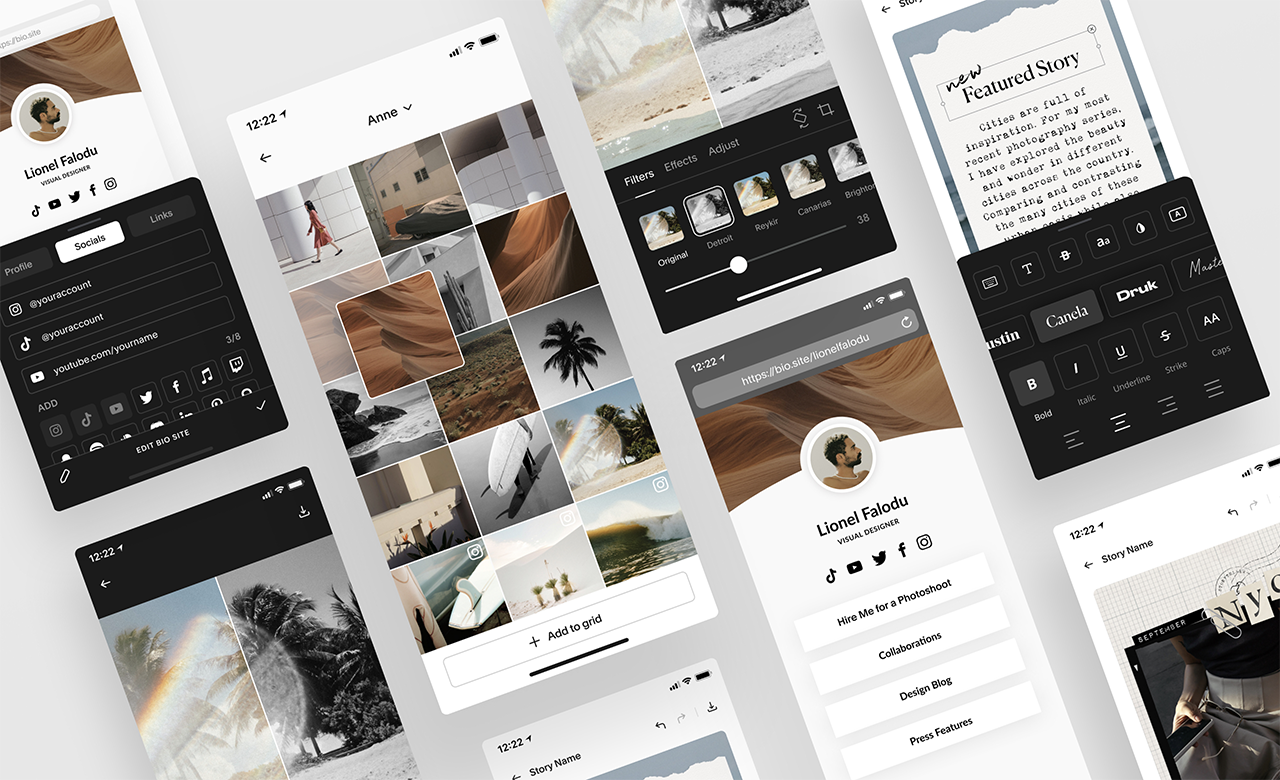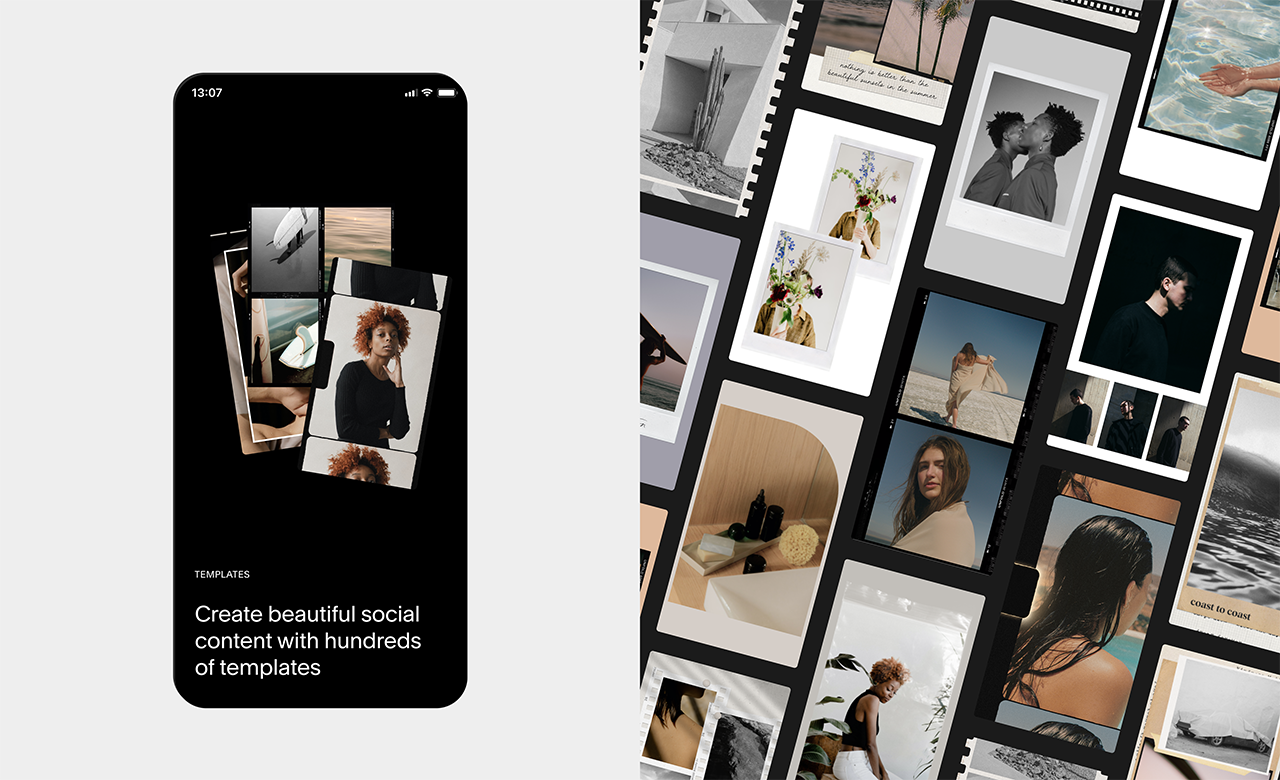What is Squarespace?
Squarespace is a popular website building and hosting platform that allows individuals and businesses to create and manage their websites and online stores. It’s known for its user-friendly interface, templates, and integrated tools for website design, e-commerce, blogging, and more. Here are some key features and aspects of Squarespace:
Website Templates: Squarespace offers a variety of professionally designed templates that users can choose from to create their websites. These templates cover a range of styles and purposes, from personal blogs to e-commerce stores to portfolio websites.
Drag-and-Drop Editor: Squarespace’s editor is intuitive and allows users to customize their chosen template by simply dragging and dropping elements like text, images, videos, and more onto their pages.
E-commerce Integration: Squarespace provides built-in e-commerce functionality, making it easy for users to set up online stores to sell products and services. It includes features like product management, inventory tracking, and secure payment processing.
Blogging Tools: Squarespace includes tools for creating and managing blogs, including customizable layouts, scheduling posts, and managing comments.
Domain and Hosting: Squarespace offers domain registration and hosting services, simplifying the process of getting a website online. Users can also connect existing domains to their Squarespace sites.
Mobile Responsiveness: Squarespace templates are designed to be mobile-responsive, ensuring that websites look good and function well on various devices, including smartphones and tablets.
SEO Tools: Squarespace provides built-in search engine optimization (SEO) features, helping users optimize their websites for better search engine rankings.
Analytics: Squarespace offers website analytics to track visitor behavior, page views, and other important metrics to help users understand their website’s performance.
Integrations: While not as extensive as some other website platforms, Squarespace supports integrations with various third-party services and tools for added functionality, such as social media, email marketing, and analytics.
Customer Support: Squarespace provides customer support through email and live chat, as well as an extensive knowledge base and community forum for self-help.
Squarespace is a subscription-based service, and users can choose from different pricing plans depending on their needs, with options for personal websites, business websites, and online stores. It’s a popular choice for individuals and small businesses looking to create and maintain professional-looking websites without extensive technical knowledge.
Squarespace’s key features
Squarespace offers various pricing plans, including options for personal websites, business websites, and online stores, each with different features and capabilities. Users can choose the plan that best suits their needs and upgrade or downgrade as necessary.
- Beautiful templates: Squarespace is known for its stylish and modern templates, which are designed to be responsive and look good on all devices.
- Drag-and-drop interface: Squarespace’s drag-and-drop interface makes it easy to create and customize your website, even if you’re not a tech whiz.
- Powerful features: Squarespace offers a variety of powerful features, such as e-commerce support, blogging tools, and analytics, so you can create a website that meets your specific needs.
- Reliable hosting: Squarespace provides reliable hosting for your website, so you don’t have to worry about downtime.
- E-commerce support: Squarespace allows you to create an online store to sell products and services. It offers features such as product management, payment processing, and shipping integration.
- Blogging tools: Squarespace includes a variety of blogging tools, such as post scheduling, categories and tags, and commenting.
- SEO tools: Squarespace offers a variety of SEO tools to help you improve your website’s ranking in search engine results pages (SERPs). These tools include custom titles and descriptions, meta tags, and image optimization.
- Analytics: Squarespace provides analytics tools to help you track your website’s traffic and performance. These tools include page views, unique visitors, and bounce rate.
- Security: Squarespace uses a variety of security measures to protect your website, such as SSL encryption and firewall protection.
Squarespace is a great option for individuals and businesses that are looking to create a professional-looking website without any coding knowledge. It offers a wide range of features, including beautiful templates, a drag-and-drop interface, powerful features, and reliable hosting.
When to Use Squarespace
Squarespace is a versatile website-building platform suitable for a range of use cases. Here are some situations in which you might consider using Squarespace:
Personal Blogs and Portfolios: Squarespace is an excellent choice for individuals looking to create personal blogs, portfolios, or online resumes. Its user-friendly interface and elegant templates make it easy to showcase your work or share your thoughts.
Small Business Websites: If you run a small business or startup, Squarespace can be a cost-effective solution for establishing an online presence. You can use it to create informational websites, display your products or services, and engage with potential customers.
E-Commerce Stores: Squarespace offers integrated e-commerce capabilities, making it suitable for small to medium-sized online stores. You can set up and manage your product catalog, handle payments securely, and customize your store’s appearance.
Artists and Creatives: Squarespace’s visually appealing templates are popular among artists, photographers, designers, and other creatives. It’s an ideal platform for showcasing your creative work and building an online portfolio.
Event Websites: If you’re organizing an event, such as a wedding, conference, or fundraiser, Squarespace can help you create an event website to provide information, manage RSVPs, and share updates with attendees.
Nonprofit Organizations: Nonprofits can use Squarespace to create websites for raising awareness, collecting donations, and sharing their mission. Squarespace’s donation and fundraising features can be particularly useful.
Restaurant and Food Businesses: Restaurants, cafes, and food-related businesses can use Squarespace to create appealing websites to showcase their menus, share contact information, and even enable online ordering and reservations.
Professional Services: Whether you’re a consultant, lawyer, therapist, or offer any other professional service, Squarespace can help you establish an online presence and provide information to potential clients.
Content Creators and Influencers: If you’re a content creator, vlogger, or social media influencer, Squarespace offers an excellent platform for hosting your blog, portfolio, or merchandising your brand.
Educational Websites: Squarespace can be used to create websites for educational purposes, such as online courses, tutoring services, or educational blogs.
Temporary or Landing Pages: If you need to create a temporary website or landing page for a specific campaign, event, or product launch, Squarespace allows you to design and publish such pages quickly.
Rebranding or Redesign Projects: If you’re looking to refresh your existing website or rebrand your online presence, Squarespace’s design flexibility can be a helpful tool for updating your site’s look and functionality.
When considering Squarespace, keep in mind that it may not be the best choice for extremely complex websites with highly custom requirements or for very large e-commerce operations. However, for many individuals, small businesses, and organizations, Squarespace provides an accessible and visually appealing platform to create and manage their online presence without the need for extensive technical expertise.
Squarespace features by plan

Squarespace offers different pricing plans, each with a set of features and capabilities. The specific features included in each plan may change over time, so I recommend visiting the Squarespace website for the most up-to-date information. However, as of my last knowledge update in September 2021, here’s a general overview of the key features included in some of Squarespace’s most common plans:
- Personal Plan:
- Free custom domain (with annual subscription)
- SSL security
- Basic website metrics
- Limited storage and bandwidth
- Access to Squarespace’s templates
- Squarespace branding in the footer
- Business Plan:
- All features of the Personal Plan
- Fully integrated e-commerce capabilities, including unlimited products
- Mobile-optimized website and checkout
- Professional Google email account (G Suite) available at an additional cost
- Advanced website analytics
- Premium blocks and integrations
- CSS and JavaScript customization
- Basic Commerce Plan:
- All features of the Business Plan
- No transaction fees
- Point of Sale (POS) for in-person sales (with compatible hardware)
- Customer accounts and order management
- Advanced shipping options
- Checkout on your domain (no Squarespace branding)
- Abandoned cart recovery
- Advanced Commerce Plan:
- All features of the Basic Commerce Plan
- Advanced e-commerce analytics
- Subscriptions for digital and physical products
- Sell gift cards
- Integrated accounting via Xero
- Advanced shipping and discounts
- Limited availability labels
Please note that Squarespace may offer additional plans, promotions, and features beyond these basic plans, so it’s important to visit their official website to check the latest offerings and pricing details. Additionally, plan features can change over time, so it’s a good practice to review the current features and pricing options when considering Squarespace for your website or e-commerce needs.
When to Use an Alternative
While Squarespace is a versatile and user-friendly website-building platform, there are situations where using an alternative platform might be more appropriate. Here are some scenarios in which you might consider using an alternative to Squarespace:
Complex E-Commerce Needs: If you have a large e-commerce operation with extensive product catalogs, complex inventory management, or require advanced e-commerce features not available in Squarespace, you may want to consider platforms like Shopify, WooCommerce (for WordPress), or BigCommerce.
Highly Customized Websites: If you have very specific design or functionality requirements that go beyond what Squarespace’s templates and customization options can offer, a more flexible and customizable content management system (CMS) like WordPress might be a better fit.
Enterprise-Level Websites: For large organizations or enterprises with complex websites that require scalability, advanced security features, and extensive integrations, enterprise-level solutions such as Adobe Experience Manager or Sitecore may be more appropriate.
Extensive Blogging or Publishing: While Squarespace is suitable for blogging, if you are primarily a content-driven website or publisher, platforms like WordPress or even specialized blogging platforms like Medium may offer more comprehensive blogging tools and options.
Membership or Community Sites: If you plan to create a membership-based website or an online community, platforms like WordPress with membership plugins or dedicated community platforms like Discourse or Ning might provide better support for these features.
Advanced SEO Control: If you require fine-grained control over SEO features or have complex SEO needs, you might consider using a CMS like WordPress, which has a wide range of SEO plugins and customization options.
Multi-Language Websites: If you need to create a website in multiple languages with extensive translation capabilities, platforms like WordPress with multilingual plugins or dedicated multilingual website builders might be more suitable.
Custom Web Applications: If your project involves developing custom web applications or web software, Squarespace may not provide the level of control and customization needed. In such cases, web development frameworks and platforms like Ruby on Rails, Django, or Node.js may be necessary.
Budget Constraints: If you have a limited budget and are comfortable with some technical complexity, open-source platforms like WordPress or Joomla might be more cost-effective alternatives to Squarespace, which requires a subscription fee.
Specific Industry Needs: Certain industries or niches may benefit from specialized website builders or platforms tailored to their specific needs. For example, photographers might prefer platforms like SmugMug, while artists may choose platforms like Wix for their design-focused features.
The choice of a website-building platform or CMS depends on your specific project requirements, technical expertise, budget, and long-term goals. It’s essential to carefully evaluate your needs and explore the features and limitations of different platforms before making a decision.
How Much It Costs
All Squarespace plans include a free 14-day trial, so you can try out the platform before you commit to a paid plan.
If you are on a tight budget, then the Personal plan is a good option. It offers all of the essential features you need to create a website, such as a custom domain, SSL certificate, unlimited bandwidth and storage, SEO tools, and analytics.
If you need e-commerce support, then the Business or Commerce plan is a better choice. The Business plan offers basic e-commerce features, such as product management, payment processing, and shipping integration. The Commerce plan offers more advanced e-commerce features, such as product options, variants, and filtering and sorting.
If you need the most advanced e-commerce features, then the Advanced Commerce plan is the best option. It offers all of the features of the other plans, as well as additional features such as wholesale pricing, subscriptions, and real-time shipping rates.
Which Squarespace plan is right for you depends on your needs. If you are just starting out and you don’t need any e-commerce features, then the Personal plan is a good option. If you need e-commerce support, then the Business or Commerce plan is a better choice. If you need advanced e-commerce features, then the Advanced Commerce plan is the best option.
Please keep in mind that these prices are approximate and may vary depending on factors such as your location and any promotions or discounts that Squarespace may offer. Additionally, Squarespace may offer other plans or add-on services beyond these basic plans, so it’s a good idea to visit the official Squarespace website to check the most up-to-date pricing and plan details.
Squarespace also provides a 14-day free trial, allowing you to explore the platform and its features before committing to a subscription. During the trial, you can create and design your website, but you’ll need to subscribe to one of the paid plans to publish your site and connect your custom domain.
Ease of Use Squarespace
Squarespace is renowned for its exceptional ease of use, making it an attractive choice for individuals and businesses seeking a user-friendly website-building platform. With a well-designed, intuitive interface, Squarespace empowers users of various technical backgrounds to create stunning websites effortlessly.
One of the standout features of Squarespace is its drag-and-drop website builder. This builder allows users to construct and modify their websites with remarkable simplicity. Adding text, images, videos, and other content elements becomes a seamless process, eliminating the need for complex coding or programming skills.
The platform offers a diverse selection of professionally crafted templates that cater to a broad spectrum of styles and purposes. These templates are not only visually appealing but also easily customizable. Users can tailor them to match their brand identity and content preferences with ease.
Squarespace’s commitment to mobile responsiveness ensures that websites created on the platform look and function flawlessly on various devices, including smartphones and tablets. Users do not have to worry about manual adjustments for different screen sizes.
The built-in features are another aspect that enhances the user experience. Squarespace integrates tools for e-commerce, blogging, SEO, and more directly into the platform. This minimizes the reliance on third-party integrations, streamlining the process of creating a fully functional website.
In addition to its user-friendly features, Squarespace offers extensive resources for users. These include comprehensive documentation, video tutorials, and a knowledge base. A vibrant community forum further allows users to seek advice, share insights, and troubleshoot issues collectively.
Customer support is readily available through email and live chat, ensuring that users can obtain assistance promptly when needed. Higher-tier plans even offer priority support, enhancing the level of assistance available.
Squarespace’s seamless integration of domain registration and website hosting simplifies the setup process, eliminating the need for dealing with multiple service providers. It also provides robust website analytics, helping users monitor visitor behavior and assess their website’s performance.
In summary, Squarespace’s ease of use is a standout feature that caters to users seeking an accessible platform for website creation. Its combination of an intuitive builder, professional templates, mobile responsiveness, built-in features, extensive resources, and customer support makes it an excellent choice for individuals and small businesses looking to establish a strong online presence without the complexities of coding or design.
Squarespace Customer Review
I’ve been using Squarespace for my website for a little over a year now, and I can’t say enough good things about it. As someone with limited technical skills, I was initially apprehensive about building a website, but Squarespace made the entire process not only manageable but also enjoyable.
One of the standout features for me has been the user-friendly interface. The drag-and-drop website builder is an absolute game-changer. I could effortlessly add and arrange content elements like text, images, and videos without any coding knowledge. It was like piecing together a digital puzzle, and the result was a beautiful, professional-looking website that I’m proud of.
The template selection is fantastic. I found a template that perfectly matched the style and purpose of my website. Customizing it to align with my brand was a breeze. I could change fonts, colors, and layouts with ease, and I didn’t need to hire a designer or developer to achieve the look I wanted.
Mobile responsiveness was crucial for me, as many of my visitors come from smartphones. Squarespace’s templates are designed to adapt seamlessly to various screen sizes, ensuring that my website looks stunning on both desktops and mobile devices.
I use my website for blogging, and Squarespace’s built-in blogging tools have been excellent. Scheduling posts, managing comments, and organizing my content has never been easier. The SEO features also helped me improve my website’s visibility in search engine results.
The customer support has been top-notch. I had a few questions when I was getting started, and the live chat support was quick to assist me. I’ve never felt alone in my website-building journey.
Squarespace has exceeded my expectations. It’s not just a website builder; it’s a platform that empowers individuals like me to create a professional online presence. If you’re looking for a user-friendly, aesthetically pleasing, and feature-rich website builder, I wholeheartedly recommend Squarespace.
Squarespace Expert Score
Squarespace has an excellent expert score. It is consistently rated as one of the best website builders available, and it is used by many professional web designers and developers to create websites for their clients.
Squarespace is known for its ease of use, its beautiful templates, and its powerful features. It is also a very reliable platform, with a good uptime record and excellent customer support.
- Ease of use: Squarespace is very easy to use, even for beginners with no coding experience. It has a drag-and-drop interface that makes it easy to create and customize your website.
- Beautiful templates: Squarespace offers a wide range of beautiful templates to choose from, all of which are responsive and look good on all devices.
- Powerful features: Squarespace includes a variety of powerful features, such as e-commerce support, blogging tools, and SEO tools.
- Reliability: Squarespace is a very reliable platform, with a good uptime record and excellent customer support.
I apologize for any confusion, but I still do not have access to specific expert scores or ratings for Squarespace, as my training data only goes up until September 2021, and I do not have real-time access to external websites or databases that provide such information.
To find expert scores or ratings for Squarespace, I recommend visiting technology review websites, web design blogs, and industry publications. These sources often provide detailed reviews and ratings for website-building platforms, including Squarespace. Additionally, you can consult with web design professionals or agencies who have experience with Squarespace to get their expert opinions and recommendations based on your specific project requirements.
FAQs
What is Squarespace?
Squarespace is a website building and hosting platform that allows individuals and businesses to create and manage their websites, blogs, and online stores.
Do I need coding skills to use Squarespace?
No, Squarespace is designed to be user-friendly, and you can create and customize your website without coding knowledge. It offers a visual, drag-and-drop editor.
Is Squarespace suitable for e-commerce websites?
Yes, Squarespace offers e-commerce functionality, making it suitable for creating online stores. You can sell products, manage inventory, and process payments.
What types of websites can I create with Squarespace?
Squarespace supports a wide range of website types, including personal blogs, portfolios, business websites, online stores, and more.