What is Techsmith?
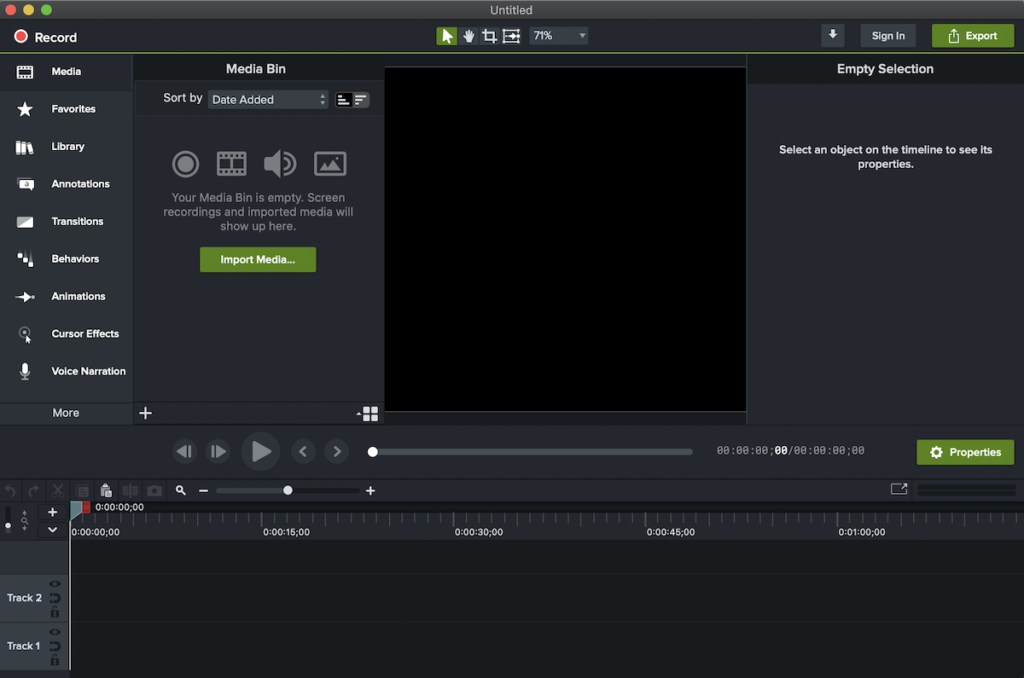
TechSmith is a software development company that creates tools for creating and sharing visual communication. They offer a range of products such as screen recording and video editing software (Camtasia), screen capture software (Snagit), video hosting and collaboration tools. The company was founded in Okemos, Michigan in 1987.
Their most popular products include Camtasia, a screen recording and video editing software, and Snagit, a screen capture software. They also offer a range of other products and services such as video hosting and collaboration tools.
Screen Recording Software
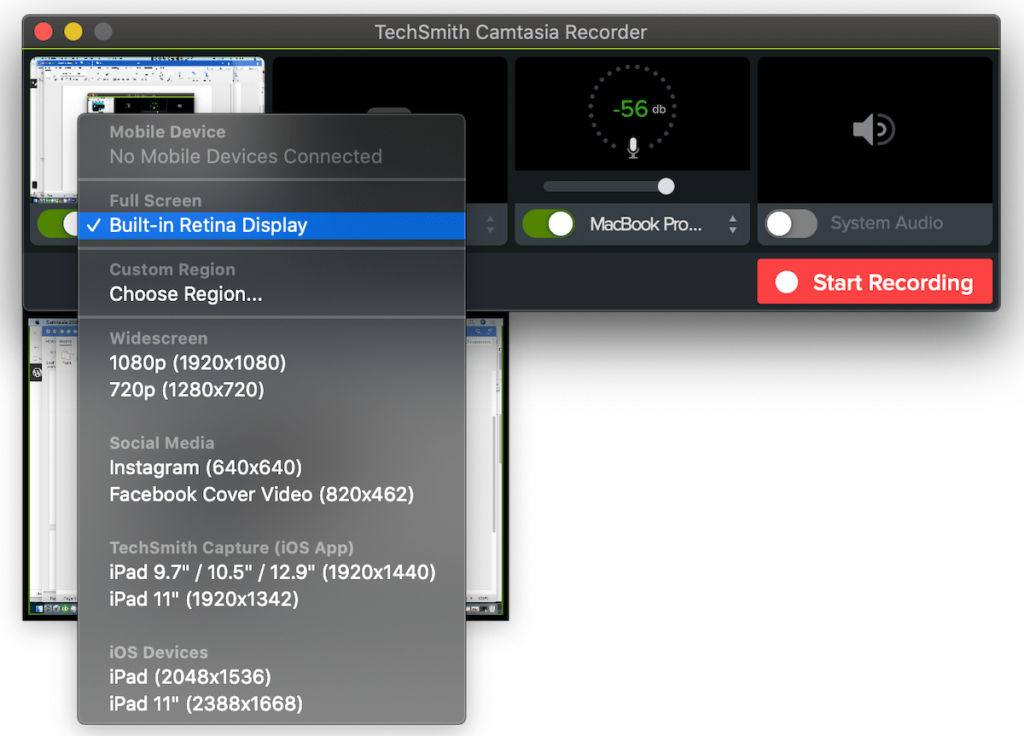
Camtasia is TechSmith’s flagship screen recording software. It allows users to record their computer screen and audio, edit the footage, and then share it in a variety of formats such as video files, GIFs, and interactive quizzes.
Camtasia also includes a range of features such as video effects, annotations, and callouts, allowing users to create professional-looking videos. It is widely used by educators, marketer, trainers, and Youtubers for creating tutorial videos, demos, and marketing videos. It’s available for Windows and Mac.
Video Editing Software

Camtasia is also a video editing software developed by TechSmith. It allows users to record their computer screen and audio, edit the footage, and then share it in a variety of formats such as video files, GIFs, and interactive quizzes.
Camtasia provides a wide range of video editing features, like trimming, splitting, merging, and adding effects, animations, callouts, and annotations to videos.
It also includes a library of royalty-free music and sound effects. It is widely used for creating tutorial videos, demos, and marketing videos. It is available for Windows and Mac.
Techsmith Review: The Pros
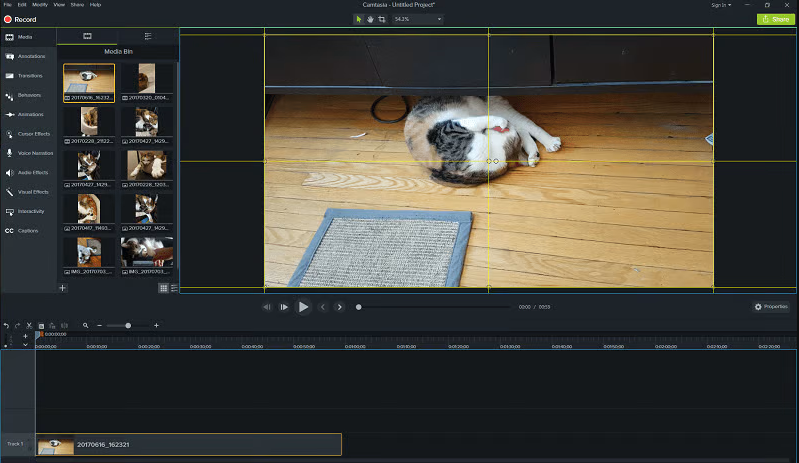
TechSmith offers a range of powerful and user-friendly tools for creating and sharing visual communication. Some of the pros of using TechSmith’s software include:
- Easy to use: Their software is designed to be intuitive and easy to use, even for those with little to no video editing experience.
- Versatile: TechSmith’s software can be used for a wide range of purposes, from creating tutorial videos and demos to recording and editing video content for marketing and training.
- High-quality output: TechSmith’s software produces high-quality output, making it suitable for professional use.
- Advanced features: TechSmith’s software includes a range of advanced features such as video effects, animations, callouts, and annotations, allowing users to create professional-looking videos.
- Support: TechSmith offers excellent customer support and has a vast knowledge base which is helpful for users who need help or have questions.
- Affordable: TechSmith’s software is priced competitively and offers a good value for the features and functionality they provide.
Cross-platform compatibility: Camtasia and Snagit are available for both Windows and Mac, making it easy for users to work with the software regardless of the device they use.
Techsmith Review: The Cons

Like any software, TechSmith’s products have some limitations or drawbacks. Some of the cons of using TechSmith’s software include:
- Steep learning curve for some features: While the software is generally easy to use, some of the advanced features may require a significant investment of time to master.
- Limited export options: The software has a limited number of export options, which may be a disadvantage for users who need to share their videos in specific formats.
- Lack of motion graphics: Camtasia does not offer motion graphics out of the box, users who need this feature will have to purchase third-party plugins or use other software.
- Limited audio editing: Camtasia has limited audio editing capabilities, which may be a disadvantage for users who need more advanced audio editing features.
- Not a free software: TechSmith’s software is not free, and users will have to purchase a license to use it, which may be a limitation for some users.
Compatibility with older hardware: Some users have reported issues running TechSmith’s software on older or less powerful hardware.
Limited collaboration features: While TechSmith does offer some collaboration features, they are limited compared to other software specifically designed for teamwork and online collaboration
These cons are specific to the software, and it’s worth considering them before making a purchase decision. It’s always a good idea to try the software out with a free trial before committing to a purchase.
Techsmith Updates
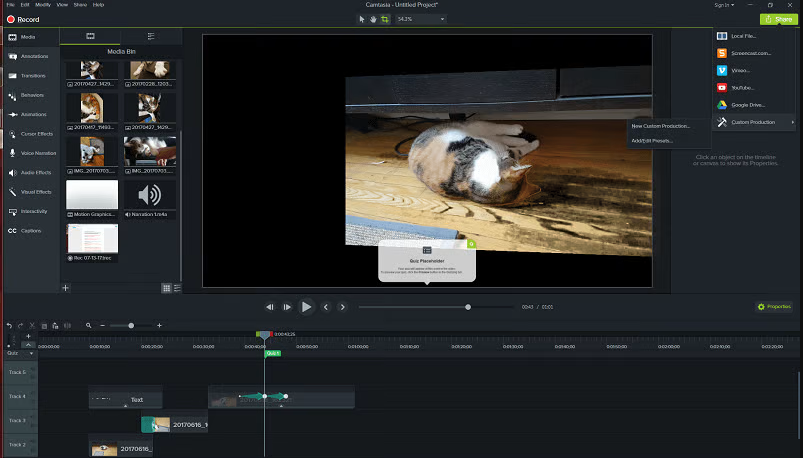
TechSmith is continually updating their software to improve the user experience and add new features. Here are a few examples of recent updates to their products:
- Camtasia 2020: This update introduced a new user interface, improved video effects, and new animations. It also includes new features such as multi-track timeline, improved audio editing, and support for closed captions.
- Camtasia 2021: This update included new features such as SmartFocus, which automatically zooms in and out on the cursor during recording, and a new callout feature that allows users to add interactive hotspots to their videos.
- Snagit 2020: This update added a new all-in-one capture mode, which allows users to capture screenshots, video, and GIFs with a single button press. It also includes new image editing features, such as the ability to add text to GIFs.
- Snagit 2021: This update added a new feature called “Video Trimming” which allows users to trim the start and end of videos without having to re-record the entire video. It also added new video effects and animations to enhance the videos.
TechSmith releases updates regularly and the features are continuously updated to improve the user’s experience and add new features. They also offer a free trial for most of their software, which allows users to try out new features before deciding to upgrade.
Techsmith Review: The Bottom Line
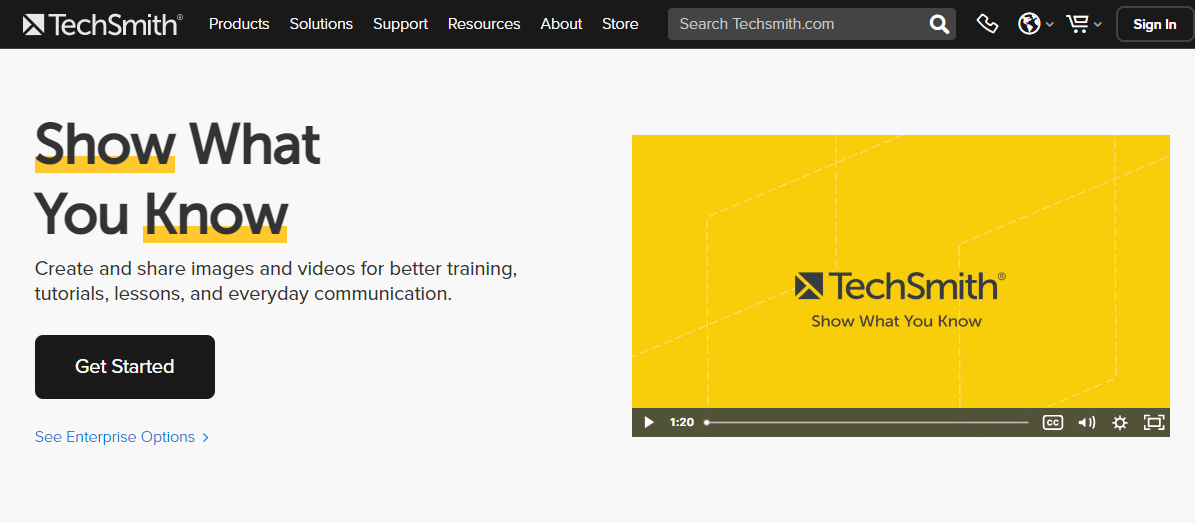
Overall, TechSmith’s software is a powerful and user-friendly tool for creating and sharing visual communication. Their software is designed to be easy to use, even for those with little to no video editing experience, and it produces high-quality output, making it suitable for professional use.
They offer a range of advanced features such as video effects, animations, callouts, and annotations, which allow users to create professional-looking videos. They have good customer support and a vast knowledge base which is helpful for users who need help or have questions.
However, there are also some downsides to consider. Some of the advanced features may require a significant investment of time to master. The software has a limited number of export options and may not be suitable for users who need to share their videos in specific formats. Also, it’s not a free software, and users will have to purchase a license to use it, which may be a limitation for some users.
In conclusion, TechSmith’s software is a good choice for users who are looking for an easy-to-use and versatile tool for creating and sharing visual communication. It’s recommended to try the software out with a free trial before committing to a purchase to evaluate if it fits your needs.
